
NEW Enrollments by Product widget provides a breakdown of your total Registrations based on Product group, down to the individual Products by name. This new widget is available on the Sales and CRM dashboard, as well as the Program Dashboard.

Release Notes – MYcarnegieOS – Version 15.23.01 New Features/Improvements Class Lists: New option on Participant List and Attendance List to ‘Show Drops/Cancels’ Registration Exit type: Restrict exit types based on Program status Early Cancel/Undo Credits: Update reports to reflect new exit type. Programs: On Save, stay on Program profile and don’t redirect to L...
Release Notes – MYcarnegieOS – Version 15.22.01 New Feature BETA Release: Email Activity Logger (For select sites only) Improvement Registration Exit type: NEW Early Cancel option for Programs that have not yet begun Early Cancels do not appear in LF Reports Registration Payments: Undo (reverse) Credit Registration Transfers: Transfer attendance to new Program so that previous ̵...
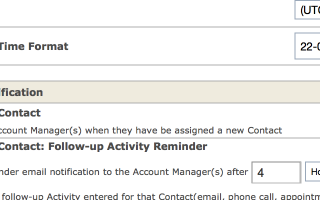
Release Notes – MYcarnegieOS – Version 15.19.01 Improvement Address Book > NEW Permissions: View My Contacts only Contact Registration tab > General Load Performance New Feature Admin Panel: Email Notification Configuration and Follow-up Reminders Bug Fixes Address Book > Send Group Email from list: email is sometimes recorded twice as an activity in the Communication log [&h...

Release Notes – MYcarnegieOS – Version 15.15.01 Improvement Engagement eWindow: New rich-text editor to add style to your message posts Engagement eWindow: Insert multiple images in your message posts Record Sales Rep and Trainer Commission Rate under Profile Details Rate reflected in new Registrations Attendance and Awards: Hide Guests that are type ‘Cancel’ in Att...
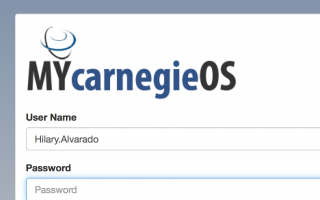
Raise Your Game! Our eWindow was built to provided you with the ability to communicate and engage with your clients – from anywhere. The new the responsive re-design of the engagement eWindow will provide you with fresh and intuitive company branded portal that is easy to use and accessible from a desktop, laptop or mobile device.

Ensure follow-up with new leads using the New Lead Communication by Owner chart on the Sales and CRM dashboard. In this stacked bar chart, the red represents the new leads where no activity has been recorded. The blue represents new leads where activity has been recorded to-date. Click on a chart column to get a detailed list of contacts under that category.