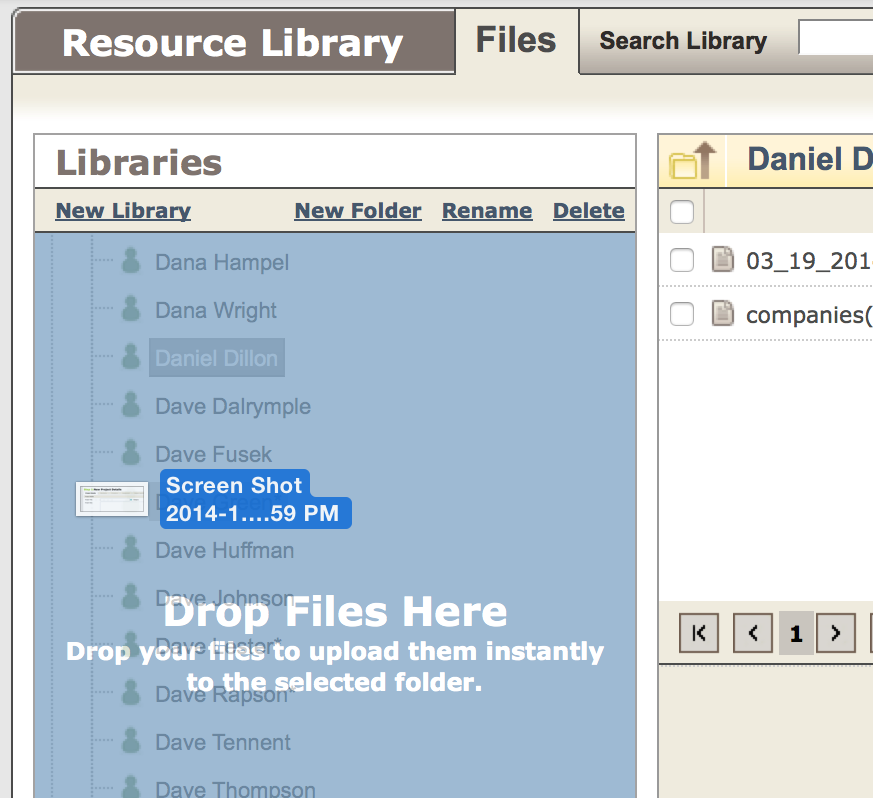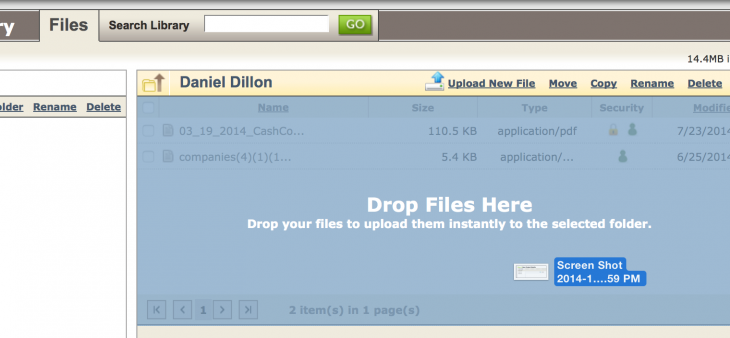
Now you can upload documents, images and presentations by dragging-and-dropping your files into the Resource Library!
Simply select one or multiple files from your Desktop or finder, and drag them into the folder you’ve selected in OS:
A panel will appear at the bottom of your screen to display the progress of the upload:
When the upload is complete, the panel will turn green. Click View Details to see the details or take further action on your uploaded file(s):