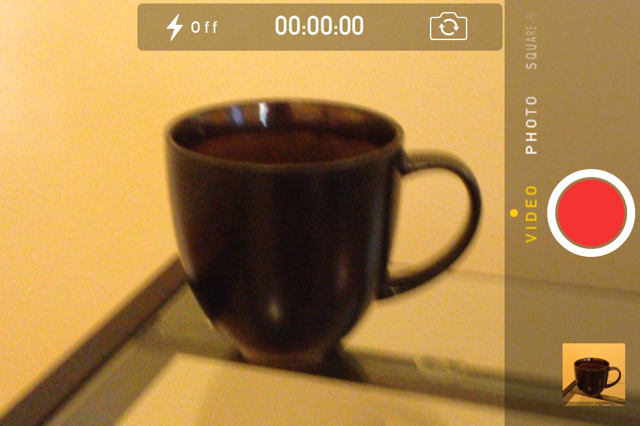Upside down videos can happen frequently when recording using an Apple iOS device (e.g. iPhone or iPad).
They can record in any orientation, but if the device is not help ‘right side up’, the video will appear rotated when it’s uploaded to another application.
Taking a Video using the camera button
Hold the device with the ‘Home’ button on the bottom (for vertical):
Hold the device with the ‘Home’ button to the right (for horizontal)
Taking a Video using the volume buttons
The opposite is true: Hold the device with the ‘Home’ button to the left with the camera lens at the back, facing down.
This allows you to start/stop the video using your right index finger.