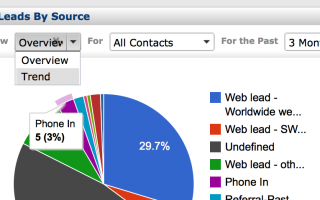Now choose which Sales Stages to view on you Sales and CRM Dashboard. As an Admin, go to the Admin Panel > Sales Process customization page. To hide a Sales Stage: Click Edit next to the Sales stage and un-check the Show in Chart option.
Release Notes
Release Notes – RAF – MYcarnegieOS – Version 15.07.01 Improvment Registration and Collection reports: Currency updates Bug Address Book List: Dual Primary account manager logic does not produce correct list results Participant eWindow, Contact Your Teacher: Sometime To Do is not created for the Instructor Importer: Sales Process stage is not set when manually imported
Release Notes
Release Notes – RAF – MYcarnegieOS – Version 15.06.02 New Feature Admin Panel: Site Culture Configuration Participant Dashboard Permissions: New Permission to view/post to all Participant Dashboards Improvement HR: Awards & Certification Enhancements, including Date received/Expiry Address Book: Export Enhancements, including the ability to export Tagged lists Address Book &#...
Attendance, Awards and Graduation Enhancements
The Attendance, Award and Graduation process have been improved to provide additional information on the state of the Program: Awards Award icon will not appear under the session the award was won in. Award Notification email to Sales Reps: Now includes Session number Absent Notification email to Sales Reps: Now includes link to client’s profile. […]
Send eWindow Access to a Group
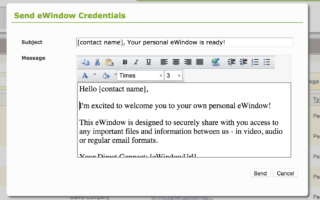
Would you like to start using the Engagement eWindow to facilitate communication and file sharing between YOU and YOUR clients? Now there is a faster way! Save time by sending eWindow credentials to a List of Contacts from your Address Book Action menu. See eWindow Access to learn how to send Client credentials and monitor eWindow access. […]
Release Notes
Release Notes – RAF – MYbusinessOS – Version 14.50.03 New Feature eWindow: Send Group eWindow Credentials Improvement Email Signature: Enable HTML and Preview options Graduate Program: Add Participant count New Leads By Source Widget: Add ‘Forever’ to filter, update Trend to Stacked Bar chart Bug Fix Importer: Invoice date does not import correctly following the sit...
Summary Lead Source Chart
Drag-and-Drop Files
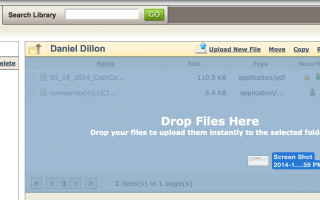
Now you can upload documents, images and presentations by dragging-and-dropping your files into the Resource Library! Simply select one or multiple files from your Desktop or finder, and drag them into the folder you’ve selected in OS: A panel will appear at the bottom of your screen to display the progress of the upload: […]
Release Notes
November 26, 2014 Release Notes – RAF – MYbusinessOS – Version 14.47.02 New Feature Email Templates: Personal Bug iPhone: Redirect error when logging into site New Lead Communication by Owner: An error message is displayed when ‘Contact Create Date Range’ and ‘Activity Due Date Range’ is From 3 months ago to the To date Search: […]
Email Templates are here!
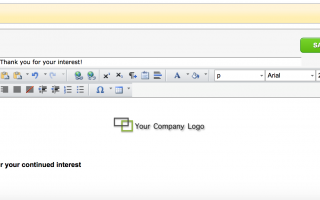
Create your own set of Email Templates that can be used as canned responses when sending email from within OS. Customize up 40 templates to save you both time and effort when communicating with clients, suppliers or team members. Note: The templates are not integrated with Gmail interface, and are only available within the OS. […]