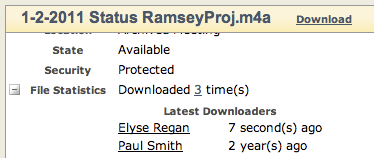Keep a record of past meetings and conferences so that your team can return to the recordings to review key discussion topics.
Upload a Meeting Archive
Upload a media file, such as a video or audio recording, or meeting minute documents to the Archived Meetings widget.
- Click Upload File and click Select File
- Select the file from your computer and allow for the upload process to complete.
- Click Upload File
To Download an archive, click on a file name.
The Archived Meetings can also be found in the Resource Library, in the Archived Meetings library. Here, you can view download statistics of who has reviewed the file.