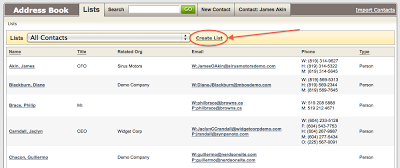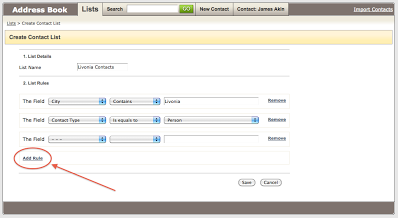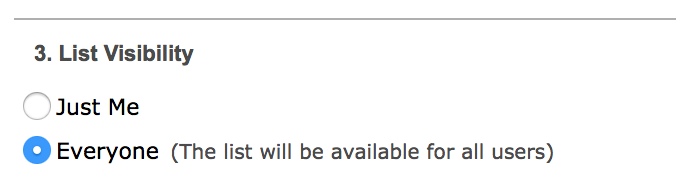You can create your own collection of custom Contact lists using the User Defined Lists in the Address Book.
Creating a custom list of Contacts
- Go to the Address Book and click Create List
- Name your List and Add as many Rules as you wish to apply to a unique client list, such as….
- Contacts in a specific city or state
- Prospects within a specific Opportunity Value range
- Targeted Contacts for a specific campaign
- Contacts with a specific keyword in one of their Notes
Create a List using any one of the available fields in the Contact Profile.
NEW Global Lists
Administrators can create a custom List that is shared with the entire team, by setting visibility to Everyone:
- Save your new List.
All your custom lists are saved to your List drop down menu, under User defined.
Just Me: These are your personal lists, visible only to you
Everyone: These are global lists, visible to the entire team