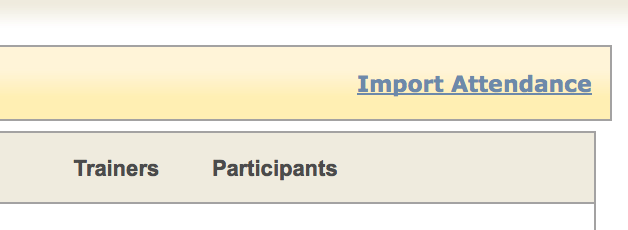Import Program Attendance and Awards for existing Programs.
Import Attendance
1. Go to your Programs List and click Import Attendance
2. Follow the steps provided in the wizard.
Step 1: Format your import file using the template provided. Populate the session columns. If the Participant won an award, the award description should go in place of the session’s attendance.
Attendance Mapping
X – Present
N – Absent
M – Short Term Makeup
Awards Mapping
BT – Breakthrough Awards
…
Step 2: Upload the .xlsx file, once it has been populated.
Step 3: Select the status of you Programs once the attendance/awards has been imported. (this step optional)
3. Click Verify Import File and allow the system to verify the import data
4. Once verified, click Import. The system will display a progress bar to indicate import progress.
Important Notes:
- The import file must be format .xlsx
- You can only import up to 12 sessions
- The import process will ignore KO session attendance
- The Program, Sessions, Participant Registrations and proper Award descriptions must all exist in OS before the import can be performed. If the system detects that some of this data is missing, you will receive and error on import.
- The First Name and Last Name are the key values that link attendance to the Participant. If there is a spelling error or otherwise, you will receive and error on import.
- If you are to import Awards, the Award Description defined in OS must match the short form used on import
By default, this option is only available to Admin users.