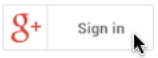Over the years, Google has provided different ways for applications like OS to integrate with their many productivity tools. They have just recently consolidated those into one authentication process, with the same protections as before, like 2-step verification – just with a new look!
Starting the week of Sept 15th, you may notice a small change to your login page. When you go to your OS login page, you will see a Sign in button in place of the Basic Login link:
Not to worry! You are not required to create a Google+ profile to sign in, you will experience a similar sign in process to what you’re use to.
Yubikey Login
- Tap on the Yubikey field and touch the gold ring on your Yubikey to generate your unique passcode.
- Enter your username and password to sign in to your Google account
- You will be asked grant OS access to the same basic account information. This is a one-time request only.
Basic Login
- Click on the Google+ sign in button
- Enter your username and password to sign in to your google account
- You will be asked grant OS access to the same basic account information. This is a one-time request only.
IMPORTANT NOTE: If you revoke access, the OS will not work with your Google calendar or email. This will impact the Email, Appointments and To Dos functionality for your OS.