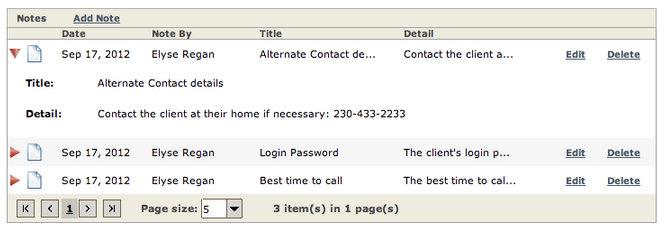What is that Notes Email Address I see in my Client’s File?
The Notes Email is a unique email address that exists for each of your Contacts in the Address Book.
It allows Sales Reps and other members of your team to attach a VIDEO, AUDIO, DOCUMENT or NOTE to a Contact’s file from anywhere, using their mobile device.
Each Contact has this unique address so that a Rep can easily capture their interaction and send it to the Contact’s file in OS, while on the go.
How to use the Notes Email:
- We suggest to SAVE this unique email address to your mobile device, under the related Contact’s ‘Other’ email address. This will allow you to quickly access the email when you need it.
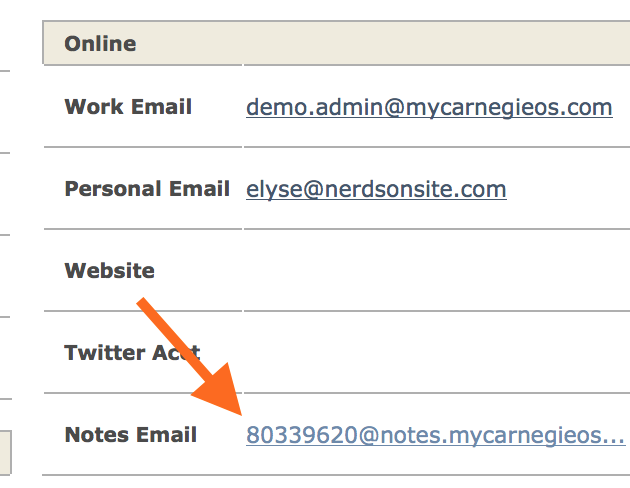
- When you are ready to send your meeting minutes or important notes:
- Go to your email
- In the ‘To‘ field, start typing the contact’s name
- SELECT the NOTES email address (do not select the client’s work/personal email)
- Provide a ‘Subject’ (which will be the Title of your note) and the content (note Details). Attach any relevant files.
- Click ‘Send’
- Your new note will appear in the Contact’s profile NOTE section
All other Sales Reps on the account will be notified of the new NOTE/update to the client file.
Important Notes
- Attachments up to 5 MB can be added to the client Resource Library, so you never lose an important client file again.
- Be sure that you send the email from your OS account email address so the system will recognize you as an authorized sender.