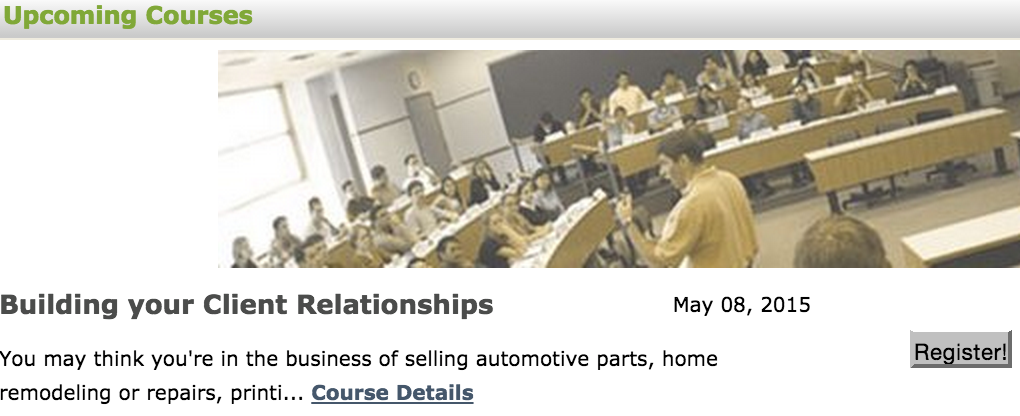Create an internal training Course from your Learning Center dashboard! Using My Course Manager widget you can create, grade and manage internal courses you are instructing.
Create a new Course
- Go to the Learning Center dashboard
- From the My Course Manager widget, click Create Course
- Enter the course details, including the Course title, description, location (virtual or physical). Set a start date/time for the course
- Tip: For virtual training sessions, use the Meeting dashboard to create a Virtual meeting. Copy-paste the virtual meeting link into the location field of the course.
- Course Resources: Upload any course related files. You can choose to upload course material at a later date by editing the Course or going to the Resource Library > Courses > YourCourseName
- Save your Course.
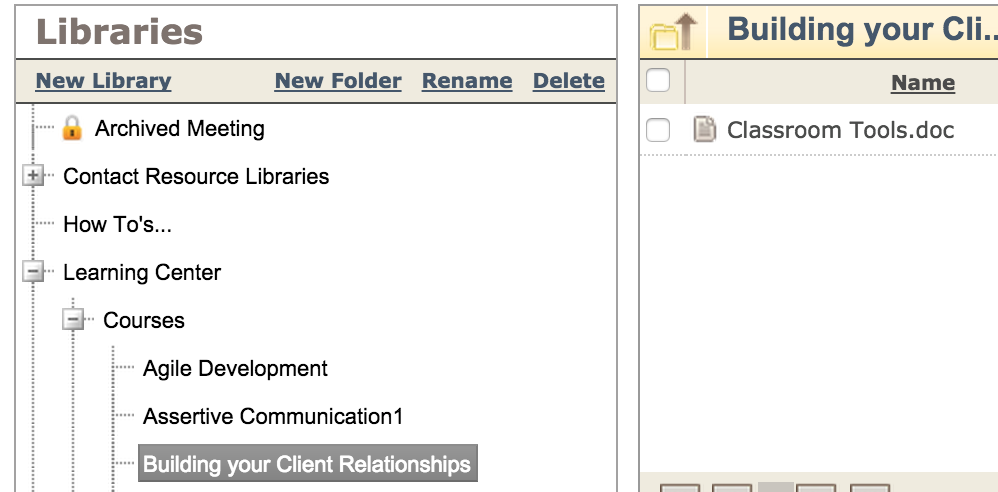
Other team members can now register for your upcoming Course from the Upcoming Courses widget.
Note: You will not see a ‘Register’ button next to Courses that you are instructing.