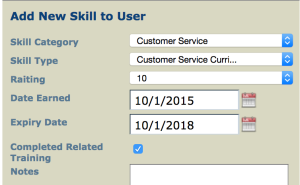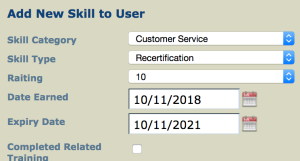Manage your Team’s Skills and Qualifications.
The administrator can add and manage the certification and recertification for each team member, from the Admin Panel. By defining the collection of skills and qualifications, administrators can assign them to team members according to their certifications. Administrators can trigger recertification reminders to the responsible parties, and extract / filter this data in Trainer reports.
Setup Skill Groups
From the Admin Panel, outline your team’s skills and qualifications. Here is where you can define your trainer’s product qualifications, Master trainer certification, etc.
- Go to Admin Panel
- Select Human Resources > Skills Admin
- There are Skills Categories, and Skills. Click Add Skill Category to add a skill group.
- E.g. Skill Category Name = ‘Customer Service‘
- Expand a Category and add a Skill by clicking Add Skill Type. You will be able to define if this skill required related training (such as successful completion of a related course).
- E.g. Skill Type Name = ‘Customer Service Curriculum‘, where Requires Related Training is checked
- Save the Skill Type.
You can now assign the skill or qualification to a team member.
Assign Skills & Qualifications
From the Admin Panel, assign skills or certifications to your team members.
- Go to Admin Panel
- Select Human Resources > User Skills Admin
- Select the team member you want to update. In the right panel, click Add New Skill to User
- Select the Skill Category and Skill
- Define the skill / qualification, date it was awarded and it’s expiry date (optional). Note: If there is an expiry date set for a skill, an email notification can be triggered a number of days prior to the expiry date. See Admin Panel > Configuration.
- If related training has been completed (e.g. tandems for customer service curriculum), check as complete.
- If you are adding a curriculum recertification, be sure to add any relevant notes regarding the recertification.
Your Team member can now see their registered skills / qualification and recertification on their HR Dashboard.
Reporting
Team members skills, expiry date and recertification dates can be extracted in Instructor Certification report.