1. Create or select the Custom list of contacts you would like to export (see Create Custom Lists)
2. Go to Options -> Export Contacts…
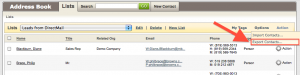
3. Select the fields you would like to export. All the fields that appear in the right-hand panel are the default fields that will be exported. If you would like to add to this list, select from the options available in the left-hand panel, and use the arrow buttons ( > ) to move them over to the right-hand panel (Fields to Export).
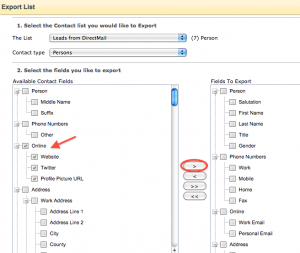
4. Click Export. Your file may take a moment to generate, depending on the number of contacts and fields selected. When the progress has reached 100%, click Get the File to download your export file.
