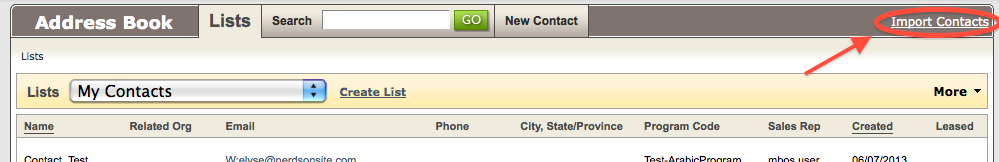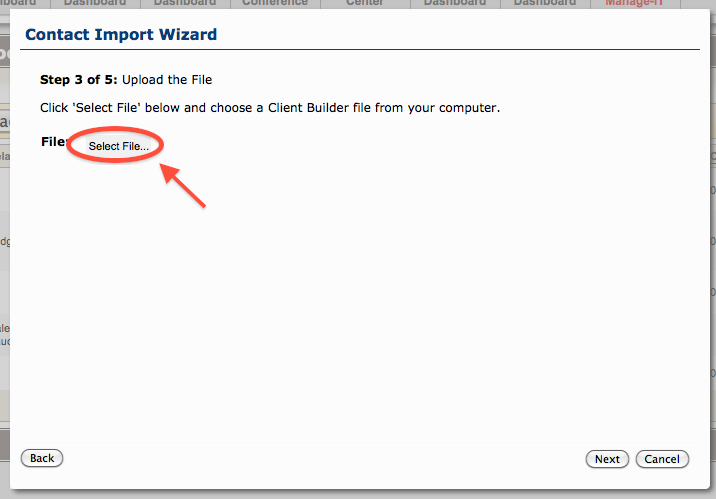Importing your Participants and Registration (from CB or another application) can be done using the Contact Import feature in the Address Book.
Before importing, the following elements must exist in OS:
- Your Products and Programs
- Your Program Locations
- The Programs, for which you are importing participants.
Export Contacts from CB:
Download your Participants from CB
Go to Report >> Letter/Mail Merge >> Mail Merge >> Participant
You can generate an export file* based on date or by Program
* UNCHECK Promotional Mail
Format your Participant File
It’s important that your file be in the proper format, and follow the guidelines for the type of program you are importing. Some important points to remember when importing:
- The Related Organization name must exist in OS and appear exactly as it appears in the excel sheet.
- Duplicate Contacts are detected by First Name, Last Name and Work Email address. If there is no Work Email address, the system will not detect a Contact as a duplicate
- Billing details: You are unable to import Payments for past Participants, but you can import their Balance Due.
- If you are importing past Programs with a balance due = 0.00, import their Balance and Collected
- Uncheck the License Fee field for these Programs, to avoid reporting issues.
- If you are importing ongoing Programs where the balance due >0.00, do not import Balance or Collected
- You will need to enter Payments for these Registrations manually to set their Balance
- Be sure to have the License Fee field checked for these Programs
- If you are importing past Programs with a balance due = 0.00, import their Balance and Collected
- If you are importing the Registration Fee, be sure to import ALL related billing fields
- Total
- Invoice Source (It’s recommended to set the Invoice Source to ‘Custom‘ for all Participants in public classes)
- Balance Due
- Collected
- Company (In-house) Classes: Billing details are not imported for Participants of a company class. The fee for company classes is dictated by the total Price of the class under the Organization Program Registration. When company class price is set, the fee is distributed amongst the participants equally.
Import Participants into OS
1. From your Address Book, click Import Contacts
3. Select CB if you have exported your participants directly from CB. This option will skip the ‘Field Mapping’ step of the import process and automatically map the proper CB fields to OS fields.
Alternatively, if you are using the Import Template or other Excel file, select ‘Excel File’ or ‘CSV File’ (based on the file type you are working with).
4. Choose your Import Options
Recommended:
1. Do NOT import duplicates (default)
2. Select the appropriate Sales Rep
3. Select ‘Enrolled’, or the appropriate Sales Step
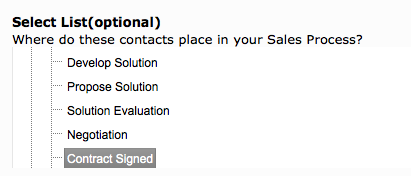
5. Select the CB File to Import
6. Verify and Complete Contact Import
Your Contacts will be verified, and then imported.