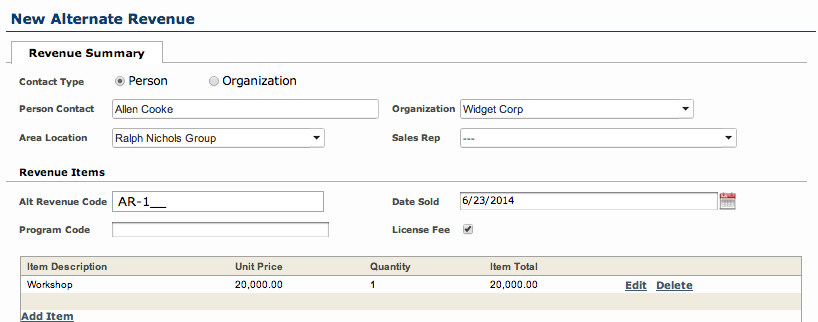Alternate Revenue can be used to record additional revenue to be accounted for, that does not necessarily fit the Program structure, such as:
- Workshops
- Personal Coaching
- Special Events
- Assessments, etc.
Alternate Revenue Items
Manage your default list of Alternate Revenue Items from the Admin Panel -> Alternate Revenue (found under Products and Programs).
Click Add Item and define the name and the default unit price for that item. Click Save to add the Alternate Revenue item to your organization’s list of available items.
New Alternate Revenue
To record Alternate Revenue, Your Alternate Revenue list can be found by hovering over the Program Dashboard
Click Add Alternate Revenue, and enter the details of the revenue.
Click Add Item to Add an Alternate Revenue Item. Define the quantity and total unit price, if it differs from the default.
Alternate Revenue from an Organization is logged in their Profile, under the Program Registration Tab.
Payment Details
Please see Payment Details