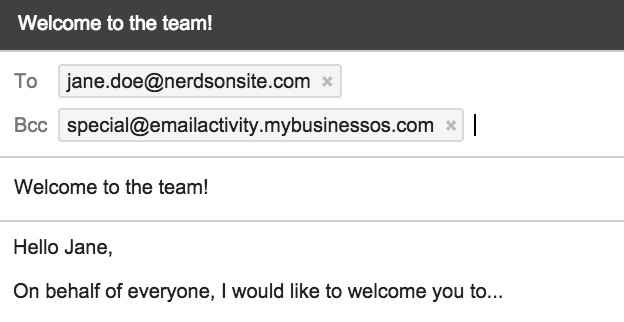The Email Logger is a special email address that can be used to enhance the way you track communication with your clients!
Adding this email address as a recipient to an outgoing email will log that email as an activity under the corresponding Contact Profile in OS.
Configure Your Account
By default, the email logger will recognize emails sent from your Primary email address (the email address you use to login to OS). If you would like to have the logger recognize outgoing email from another email address:
- Go to your Account Settings > Email Settings
- Under Secondary Email Accounts, click Add Email Address. Enter the ‘from’ email address you would like to have recognized.
- Click Verify
- Once verified, the logger will recognize emails from that account.
Start Logging Communication
- From your preferred email application (like Gmail), create an email to a client
- Add this special Email Logger address to BCC
- Send the email
- Login to OS and go to the client’s profile. The recently sent communication will be logged under their Communication tab as a sent email.
In the example above, [email protected] is the client's email address and special@ is the unique email logger address.
-
Important Notes
- Depending on volume of emails and size of email, it will take between seconds and 1-10 minutes to register the email under the Communication tab
- All attachment filenames will appear in the email history (but not the file itself)
- If there is more than one Contact with the same email address, the system will log the email under the oldest Contact in the Address Book.
- Current Limitations
- Attachments of 5MB (any type)
- Email Message (text of email) of 1MB [note: this is a sufficient size for standard emails. 1MB may limit some large html/marketing emails.]
If the recipient’s email address cannot be found in your Address Book, the sent email will not be logged.
Coming soon!
My Pending items will allow you to review your emails that were ignored by the Logger (e.g. where an email was not found in your Address Book), and assign them to the appropriate Contact.