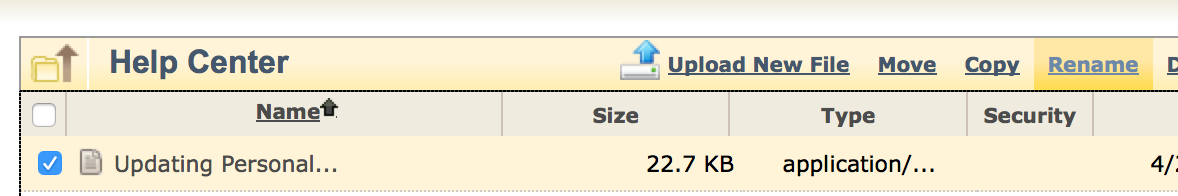The Help Center widget on the Learning Center dashboard allows quick access to the company’s latest help documents, articles or videos.
Upload Help Articles
You must have full access to the ResourceLibrary > Learning Center > Help Center folder in order to manage files in the help center.
- Go to the Resource Library
- Expand the Learning Center library and select Help Center folder. Upload your help articles/documents/videos here. You can drag-and-drop your files or upload them by clicking the Upload new file link.
The most recently upload files will be listed in the Help Center widget.
Rename/Delete Help Articles
You can rename or delete articles by renaming or deleting the files in the Resource Library > Help Center folder.
- Go to the Resource Library
- Expand the Learning Center library and select Help Center folder. Select the file you would like to rename or delete.
The Learning Center > Help Center widget will reflect the changes you make in this folder.