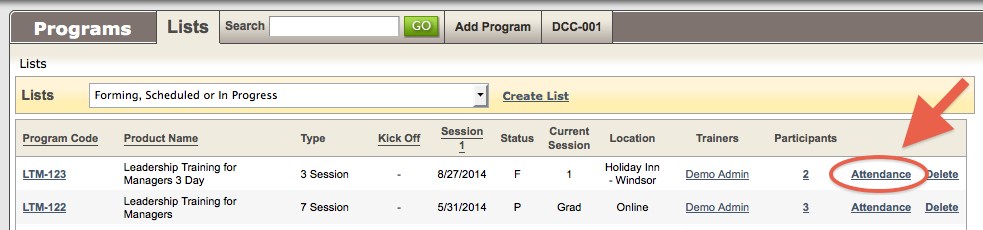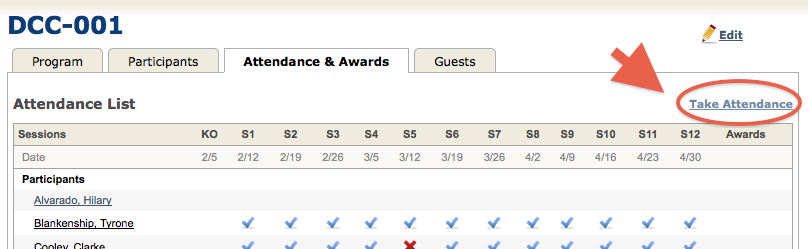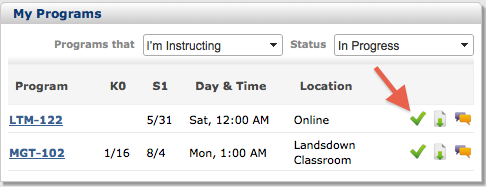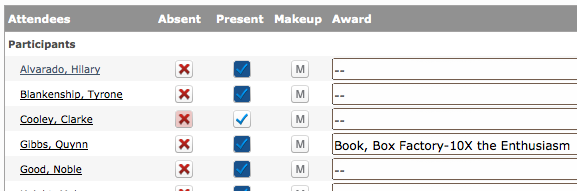Take Attendance for a session during a class and eliminate double entry…all that’s required is an internet connection!
Class Attendance List
Access your attendance list from several places; choose the one that’s most convenient at the time:
Option 1: Go to Programs and click Attendance
Option 2: Click on the Program Profile, go to the Attendance & Awards tab and click Take Attendance
Option 3: Alternatively, If you are the Manager or Instructor, go to Programs Dashboard and choose your class in the My Programs widget
Take Attendance
From the attendance dialog, mark your participants, GLs, guests and makeups as Present or Absent.
Present: Attended the session
Absent: Did not attend the session
Makeup: This state is for when a participant has made up this session in another class.
Absent and Award Notifications
Send Absent Notifications to Sales Reps: If a Participant is absent for a session, the responsible Sales rep will receive an email notification of the participant’s absence, as well as a To Do for that client requesting a follow-up.
Send Award Notifications to Sales Reps: If a Participant wins an award for a session, the responsible Sales rep will receive an email notification of the participant’s achievement, as well as a To Do for that client requesting a follow-up.
See Participant Awards