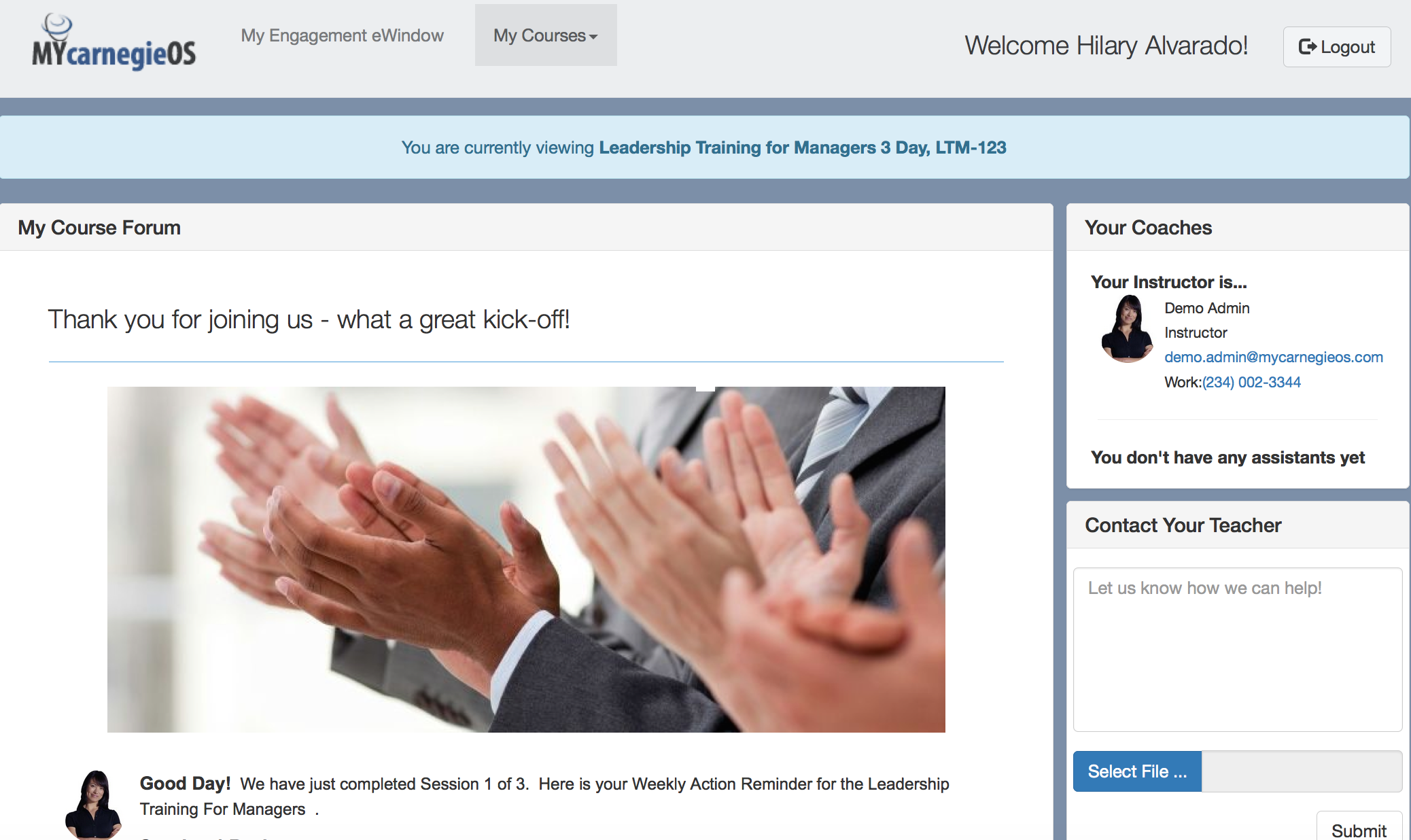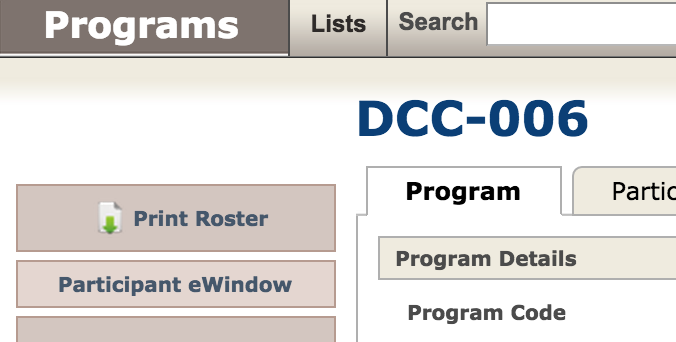The Participant Dashboard provides instructors and coaches with the opportunity to engage with their class members at a deeper level than ever before – inside and OUTSIDE of the classroom.
Blended learning is a leading practice in Learning & Development- MYcarnegieOS’s Participant dashboard gives you a cutting edge entry point. Your clients are busier than ever and have come to expect multiple points of contact from their providers to make it easy for them to access information, such as assignments and collaborative session feedback.
- Share Good News, Coaching notes and Session wrap-ups from the Course Forum. All class participants can engaged using this tool.
- Share Program related files with the entire class.
- Make it easy for class members to submit documents, or comments and queries to the instructor using the Contact Your Instructor widget .
- Participants can seek out further coaching with easy access to their coaching assistants.
- Even MORE Engagement features to come!
Access you Class Participant Dashboard from your Program profile page, or from the Program Dashboard.
See also: For Trainers, setup eWindow shortcut on mobile device