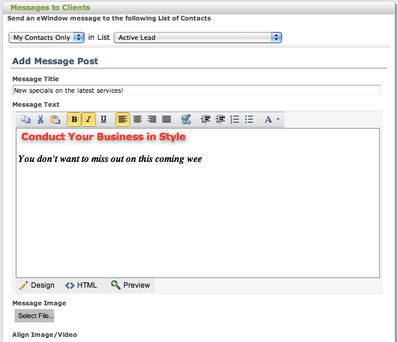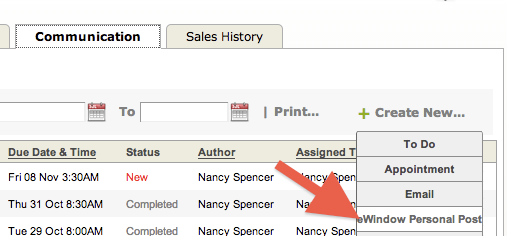Communicate with your clients using their own personal eWindow: A portal available to you and them to exchange information, idea’s and good news!
Message Center: Post a Message to multiple Clients in a List
From My Dashboard, the Message to Client eWindow widget allows for you to post to a custom or predefined list of clients at once.
- Go to My Dashboard, Messages to Clients widget
- Click Add Post
- Select your list of clients to message.
- Begin entering your message in the rich-text editor.
- Marketing Message Tip: Use the HTML option on the text editor to paste the code of a stylish marketing message
- Upload a video, image or document along with your post
- Save your post.
Clients will see these posts upon logging into their Client eWindow, under the Message Center widget.
- All Messages are archived
- Filter through your messages by recipient list
- Messages will be tracked in the client’s Communication Log
Your Client Lists available here are those defined in the Address Book Lists.
By default, the following access is provided:
Admin users have the ability to post to any Client eWindow
Standard users only have the ability to post to their own Client’s eWindows
Good News: Post a Message to an Individual
Post an personal message to an individual’s eWindow directly from their Communication tab in their Contact Profile.
Click eWinodw Personal Post and begin typing your message.
By default, the following access is provided:
All users who are Primary or Secondary Account Managers on a client have the ability to post a custom message to their client’s eWindow
Your Client will see these posts upon logging into their Client eWindow, under the Good News for YOU! widget.
- All Messages are archived
- Messages will be tracked in the client’s Communication Log